
Now you can build your SalesForce database with a Rewards Fuel contest! Our latest integration partner Zapier gives you endless options when it comes to creating entry methods,, including building contests that help you gain valuable SalesForce leads.

Below is a step by step process on how to get started creating your contest to gain salesforce leads:
- Make sure you have your Rewards Fuel account and SalesForce accounts are connected in Zapier
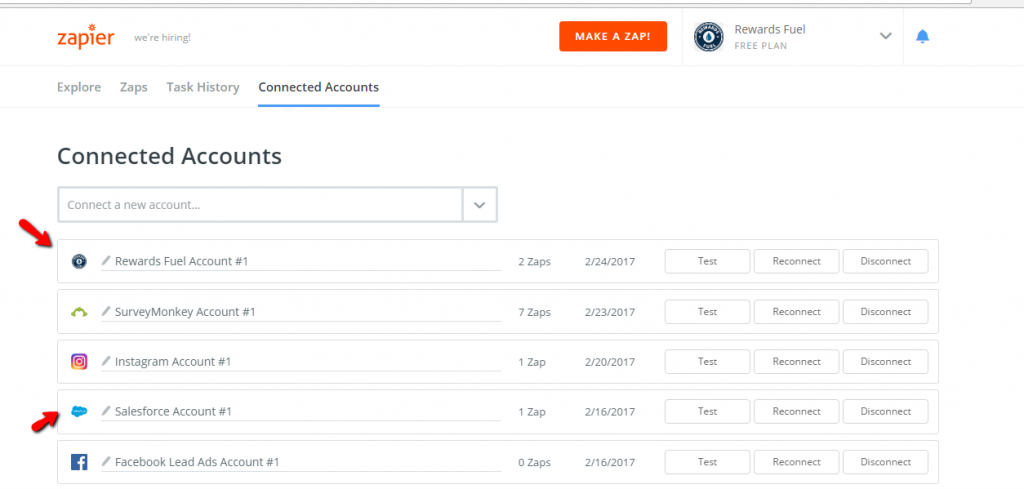
- Create your contest in Rewards Fuel or save time and copy a previous contest.
- In Zapier create a zap selecting Rewards Fuel as the Trigger App
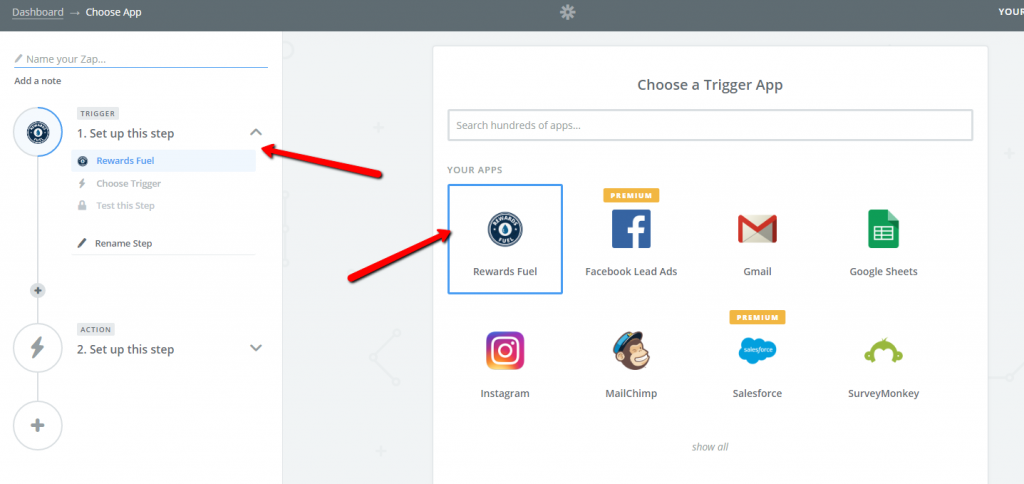
- Select New Contestant as the trigger
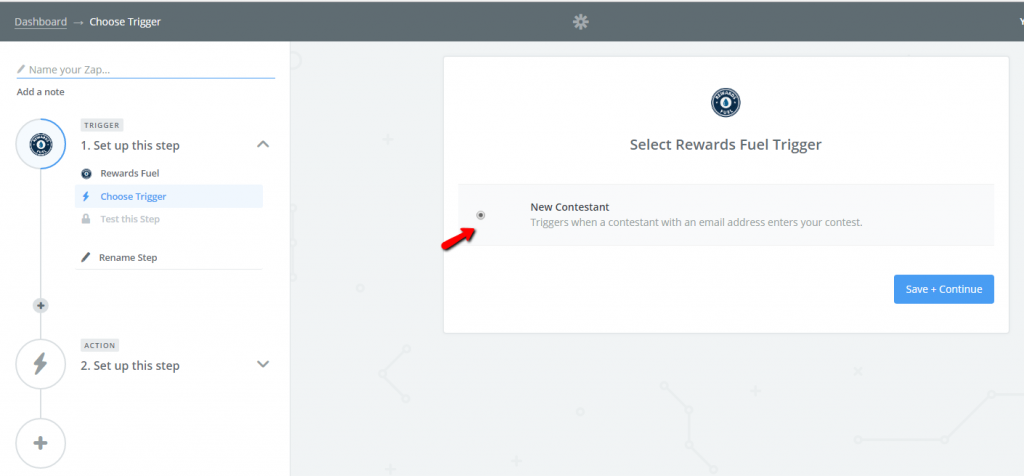
- Select SalesForce as the Action App
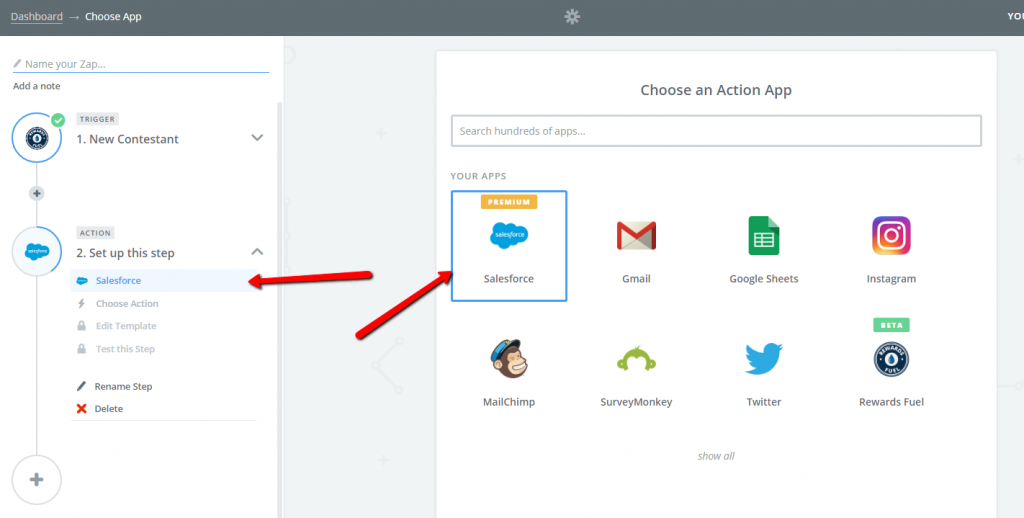
- Choose Create Lead as the action
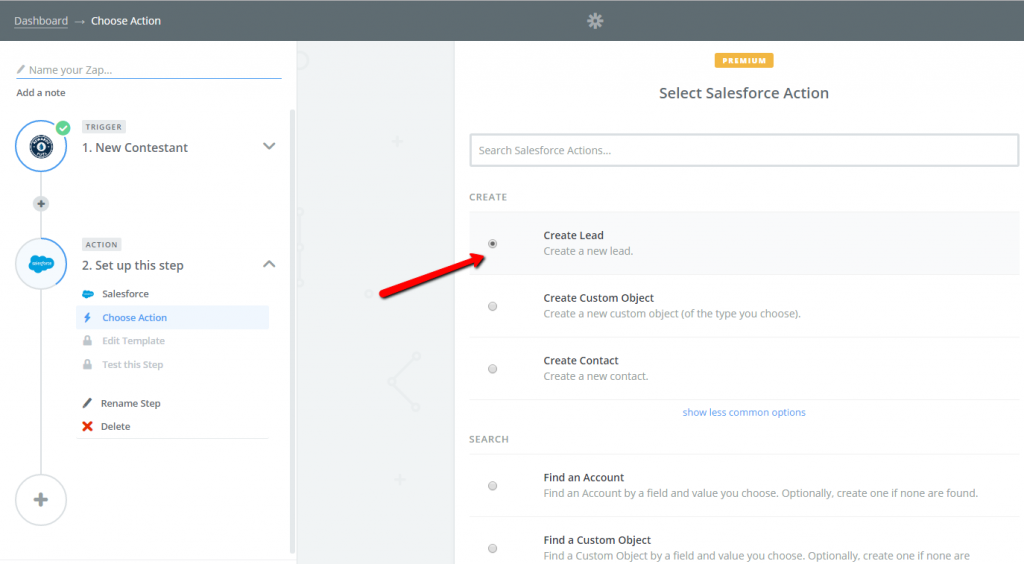
- Select first name, last name, and email address.
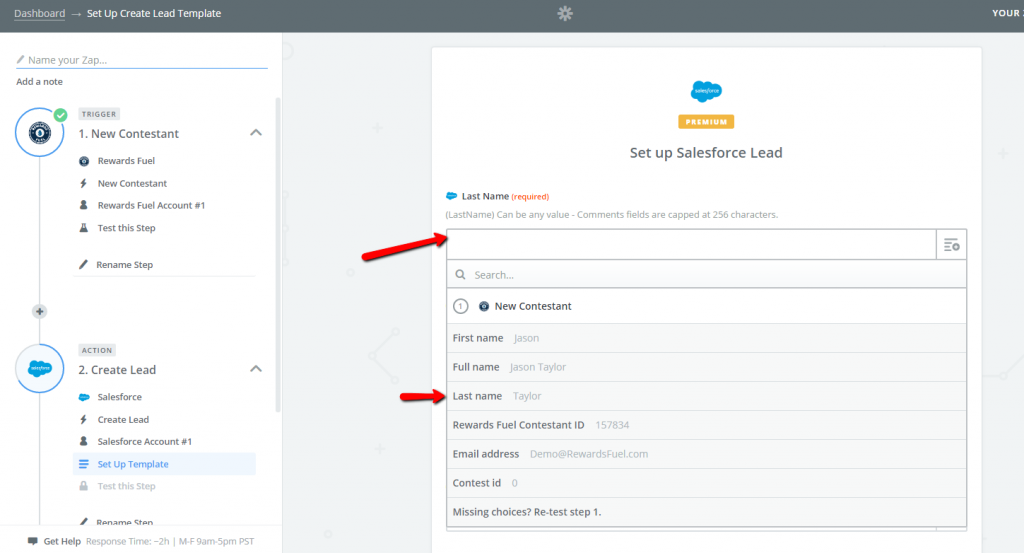
- Default to contest entry so you can track where this lead came from or add any value that makes sense to you.
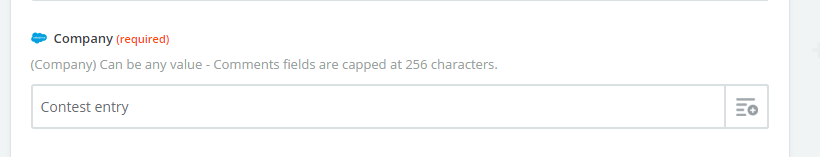
- Complete any of the fields you wish to add for this type of lead
You now have a lead building machine for SalesForce using Zapier and Rewards Fuel!
Questions, comments or suggestions send us an email at [email protected]
Contest Tips:
- Combine Entry Methods: You have 30 different entry methods to choose from.
- Viral Share Entry: Be sure to add this powerful entry method into your contest.
- Collaborate: Make that prize bigger and better! Plus benefit from the extra exposure you’ll receive through your partners. Check out this great case study to get inspired.
- Influencer marketing: If you’ve run a Rewards Fuel contest previously and you have a Promoter or Promoter Pro package you’ll have access to in-depth contestant statistics including age, gender, location, and device used. Consider reaching out to the influencers that have entered your previous contest(s) to arrange a collaboration.
- Promote it: 19 contest websites who will promote your contest.
No Comments yet!