
File upload entry is now live! This means you can create engagement and user-generated content by asking your followers to upload a file to enter your giveaway or contest.
- You can choose to have your followers upload multiple files (up to a maximum of your choice).
- Allow contestants to upload files over a period of time e.g. upload a file once a day, a file a week, a file a month. etc.
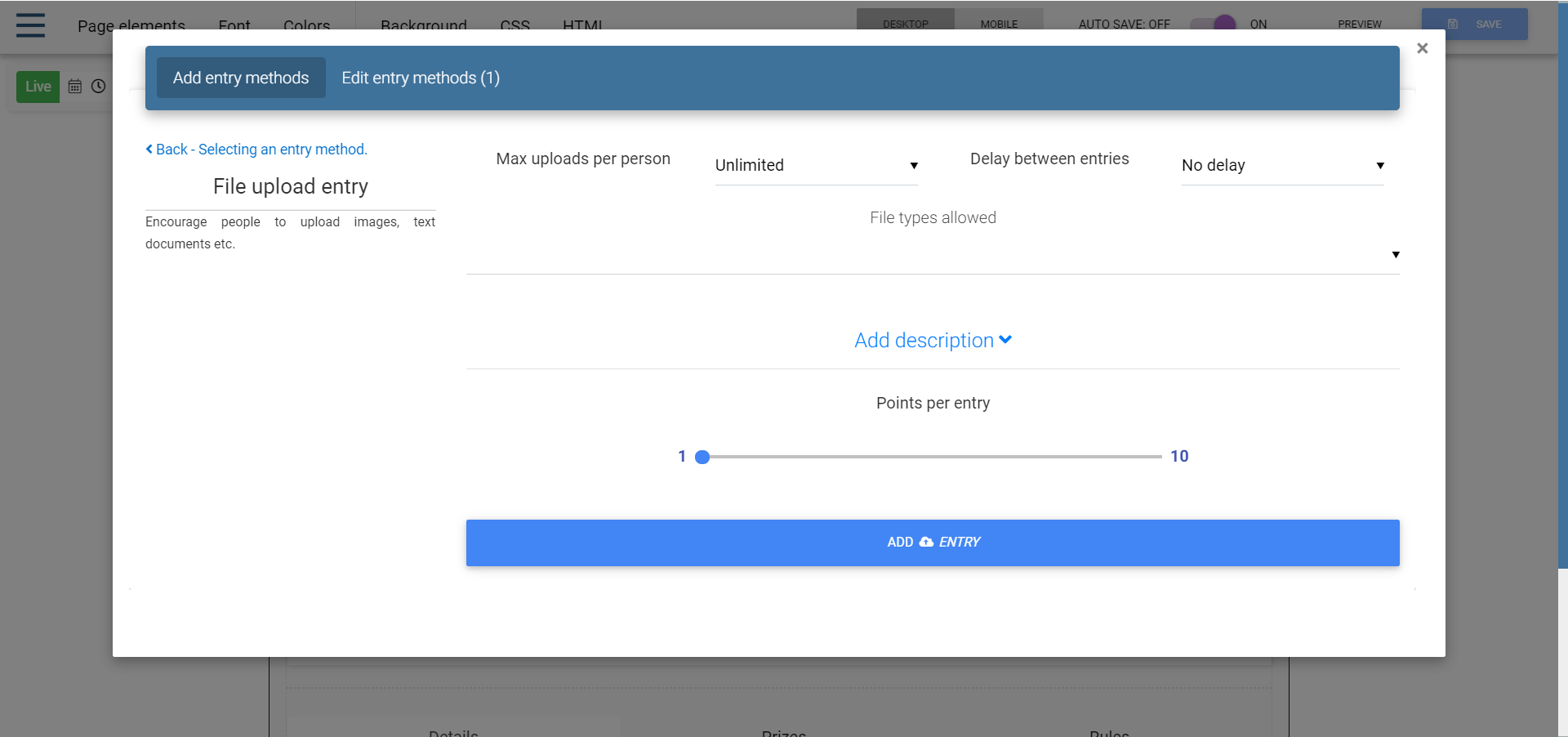
Choose the file types people can upload
- Images
- PDF’s
- Videos
- Music
- Articles
- Gifs
Or any other type of file you can think of giving you tons of options to get creative with the look of your giveaway!
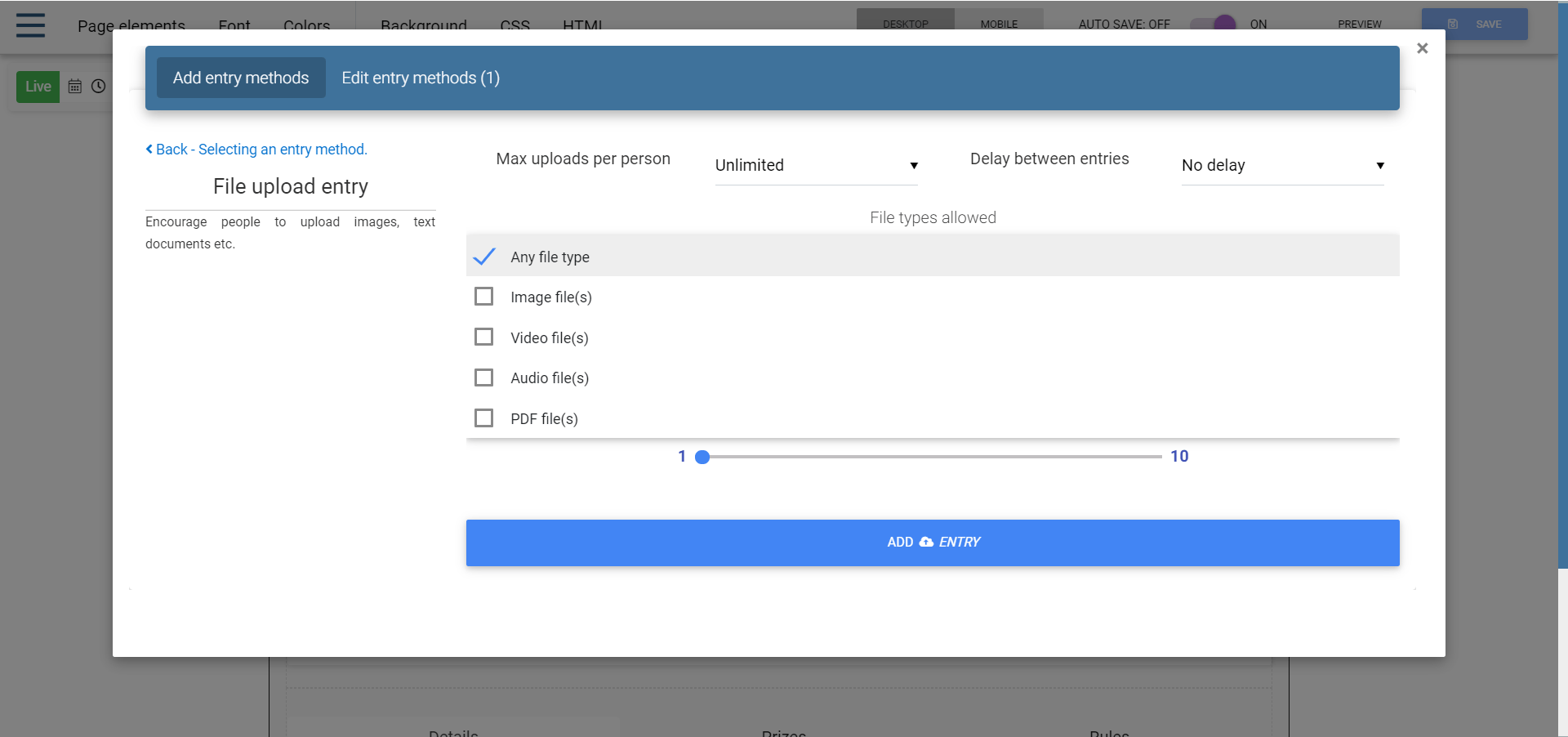
It’s easy to get started:
- Login: Visit www.RewardsFuel.com and choose ‘create a contest’: Don’t have an account yet? Sign-up and choose our Promoter Pro package.
- Describe your contest: You’ll be prompted to add a name, description, start and end dates and pictures.
- Add entry methods: We have over 30 different entry methods, choose as many as you like including ‘file upload entry’
- Choose your file and upload options: Upload one or multiple files, the type of files and how many files a contestant can upload.
- Add a description: Explain to your contestants what type of file you are looking for.
- Download your contestant’s files once the giveaway contest is over or at any point during your contest.
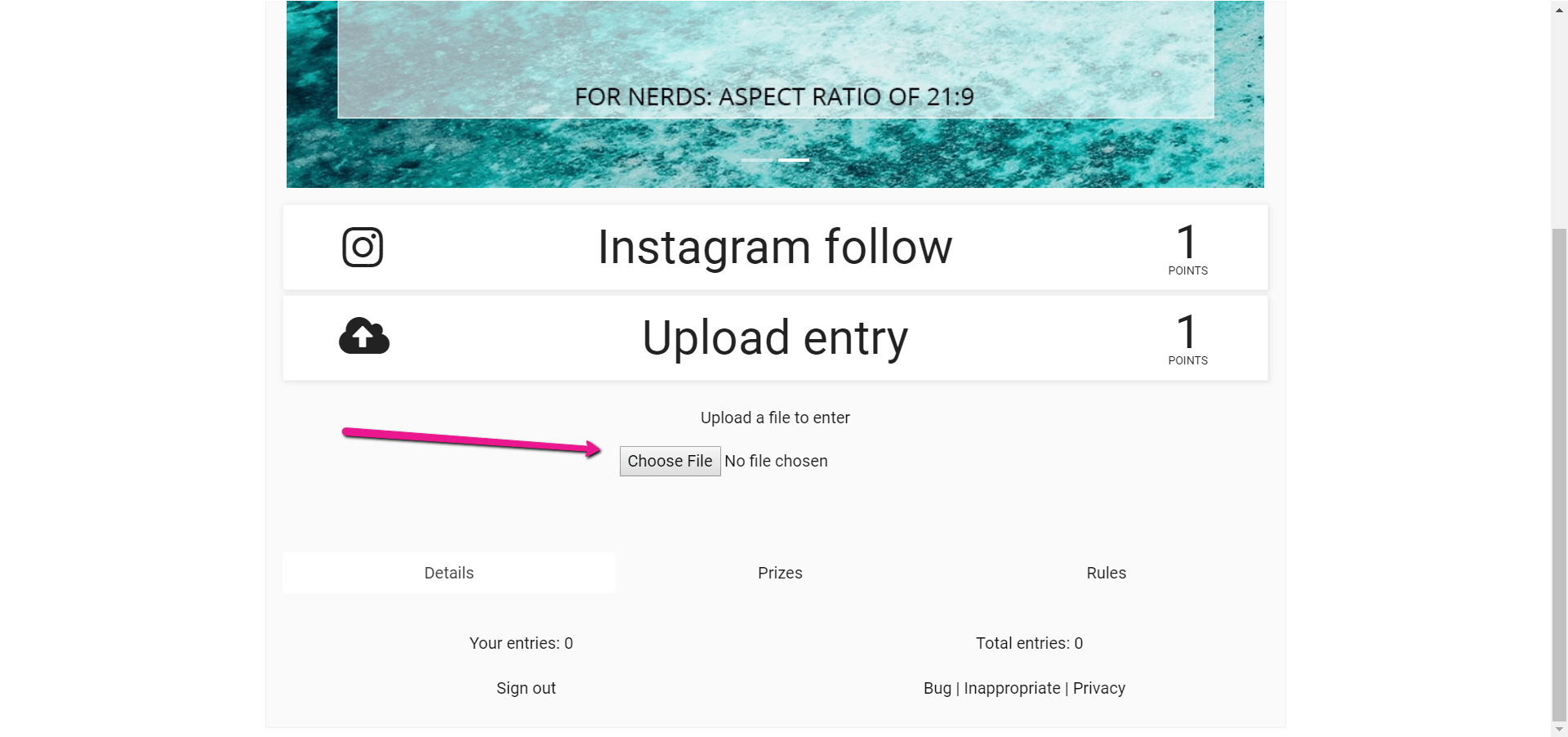
Add more entry methods (if you choose) plus the details of your prize and that’s it! You’re ready to launch your giveaway or contest and create fantastic content with your audience.
If you have any questions or comments please send us an email at [email protected] – we’ll create your giveaway or contest for you free of charge.
Contest Tips:
- Combine Entry Methods: You have over 30 different entry methods to choose from.
- Viral Share Entry: Be sure to add this powerful entry method into your contest.
- Collaborate: Make that prize bigger and better! Plus benefit from the extra exposure you’ll receive through your partners. Check out this great case study to get inspired.
- Influencer marketing: If you’ve run a Rewards Fuel contest previously and you have a Promoter or Promoter Pro package you’ll have access to in-depth contestant statistics including age, gender, location, and device used. Consider reaching out to the influencers that have entered your previous contest(s) to arrange a collaboration.
- Promote it: 19 contest websites who will promote your contest
No Comments yet!